For a related video, see Defining the yard duty structure in Primary Time (#5086, 5.41 mins).
To define yard duties:
The Year Group Allocation tab is displayed.
.gif)
Tip: Select Allocation > Year Group from the main menu, if already using Primary Time.
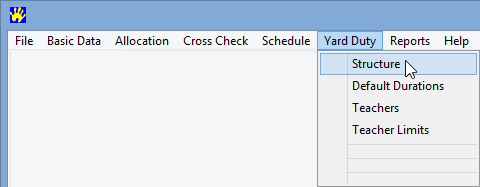
The Yard Duty Structure window is displayed.
.gif)
.gif)
.gif)
The yard duty rows are updated.
.gif)
.gif)
.gif)
Tip: You can also click ![]() to rename yard duty rows.
to rename yard duty rows.
Last modified: 24/09/2014 12:50:11 PM
|
See Also |
© 2015 Synergetic Management Systems. Published 17 March 2015.