For a related video, see Outputting reports, Yard Duty Individual Teachers Report to Excel (#5103, 2.18 mins).
To output the Yard Duty Individual Teacher Report to Excel:
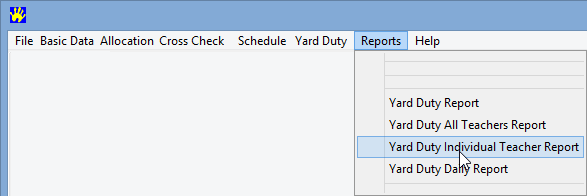
The Yard Duty Individual Teacher Report dialog window is displayed.
.gif)
Tip: Use the Ctrl and Shift keys to select multiple entries or a block of entries, respectively.
.gif)
The Confirm dialog window is displayed if you are overwriting an existing file.
.gif)
The Microsoft Excel dialog window is displayed if you are running a more recent version of Excel.
.gif)
The Yard Duty Individual Teachers Report is displayed in Excel.
.gif)
Note: Each teacher's report is on a different sheet.
Last modified: 26/09/2014 1:34:41 PM
|
See Also Outputting the Yard Duty Report |
© 2015 Synergetic Management Systems. Published 17 March 2015.