Use the Room cross check to show whether classes are evenly distributed between the rooms at your organisation.
For a related video, see Using the Cross Check Room Allocation window (#5049, 2.27 mins).
To cross check specialist room allocations:
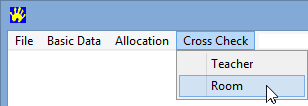
The Cross Check Room Allocations window is displayed.
.gif)
Note: In the example, rooms only have twenty-nine allocable periods because the first period on Monday is unavailable due to assembly.
Last modified: 26/09/2014 2:28:28 PM
|
See Also |
© 2015 Synergetic Management Systems. Published 17 March 2015.