Keys
Key |
Value |
1 |
Students |
2 |
Attendances |
3 |
Synweb |
4 |
ShowDailyAttendanceStringColumnFlag |
Description
The ShowDailyAttendanceStringColumnFlag configuration setting is used to determine whether SynWeb should display the Daily Attendance column when marking attendances.
Note: The calculation for the Daily Attendance column is resource-intensive. If SynWeb is running slowly, you should disable this setting.
Default value
The default value is true. That is, the Daily Attendance column is displayed.
Setting a different value
Set the value to false by selecting the Value field on the Configuration File Maintenance window. See Configuration File Maintenance window in the Synergetic System maintenance manual.
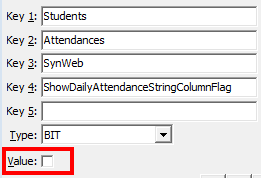
Last modified: 4/10/2012 11:48:57 AM
|
|
|
© 2013 Synergetic Management Systems. Published 7 October 2013. |