Keys
Key |
Value |
1 |
Synweb |
2 |
AfterAuthentication |
3 |
StartPage |
Description
The AfterAuthentication:StartPage configuration setting is used to define the window loaded after a user has successfully logged in to SynWeb. Possible values include:
Default value
The default value is welcome.aspx.
Setting a different value
Type the new page address into the Value field on the Configuration File Maintenance window. See Configuration File Maintenance window in the Synergetic System maintenance manual.
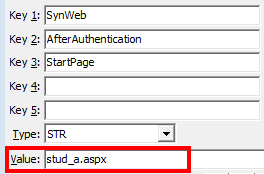
Last modified: 11/10/2013 2:43:52 PM
|
|
|
© 2013 Synergetic Management Systems. Published 7 October 2013. |