Keys
Key |
Value |
1 |
Students |
2 |
Attendances |
3 |
HotReports |
4 |
Student |
5 |
{ReportNumber} |
Description
The HotReports:Student configuration setting is used to configure hot reports to appear for each student on the Attendance Maintenance window in SynWeb and Synergetic.
.gif)
The fifth key is used to differentiate between reports, so you can have multiple reports for the same student. In the example above, report 1 is the Result history report and report 2 is the Individual Summary report. Each hot report for the Classes area needs a separate configuration setting with a unique fifth key.
Default value
The default value is blank. That is, there is no report configured. In a configured report, the Value field contains the report name and description separated by a pipe ( | ). For example, attsum | Result history.
Setting a different value
Type the report name followed by a pipe and the description in the Value field on the Configuration File Maintenance window. See Configuration File Maintenance window in the Synergetic System maintenance manual.
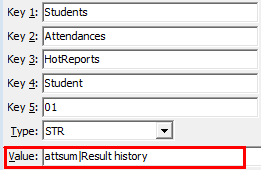
Last modified: 4/10/2012 11:48:52 AM
|
See Also |
|
|
|
© 2013 Synergetic Management Systems. Published 7 October 2013. |