Keys
Key |
Value |
1 |
Synweb |
2 |
StaffKiosk |
3 |
ViewSubordinatesLevels |
Description
The ViewSubordinatesLevels configuration setting determines the number of levels of subordinate staff displayed in the Staff Kiosk for staff with appropriate security permissions.
Note: This feature is based on your organisation's job position hierarchy. See Maintaining job positions in the Synergetic Human resources manual.
For example, given the following job position hierarchy:
Principal > Vice Principal > Head of Administration > Administrator > Office Aide.
If the ViewSubordinatesLevels configuration setting is set to 2:
If the ViewSubordinatesLevels configuration setting is set to 3:
Default Value
The default value is 2.
Setting a different value
Type new level in the Value field on the Configuration File Maintenance window. See Configuration File Maintenance window in the Synergetic System maintenance manual.
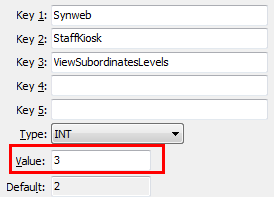
Last modified: 21/10/2013 12:01:29 PM
|
|
|
© 2013 Synergetic Management Systems. Published 7 October 2013. |