Processing cheques from debtors
This procedure explains how to enter details of cheques received by your organisation from existing debtors to pay off all or part of their account.
For other situations, see:
- Select Module > Debtors > Cash Receipts Entry from the main menu.
The Select Cash Receipts to Process window is displayed.
- Click New Cash Receipts Posting.
The New Cash Receipts - Summary information window is displayed.
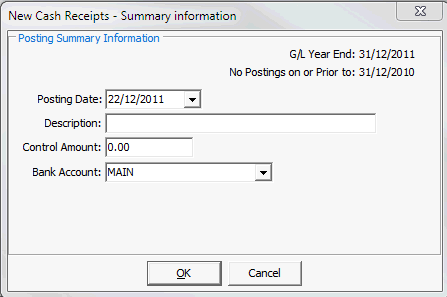
- Select today's date in the Posting Date field.
- If required, enter a meaningful description of the receipts, for example Cheques.
- The Control Amount is optional. If you enter a control amount, the total of all the cheques you enter must add up to the amount in this field.
- Select the bank account the cheques will be banked into, usually MAIN.
- Click
 .
.The Payment Detail tab of the Debtor Cash Receipts Entry window is displayed. See Debtor Cash Receipts Entry - Payment Detail tab.
.gif)
- To pay the cheque amount off a debtor's account, click
 to search for the debtor in the Drawer field.
to search for the debtor in the Drawer field. - Unless the payment is an unusual payment such as an EMA cheque, select Set As Default to make the payment details that you enter the default for this debtor. The payment details are automatically displayed on this window every time you select this debtor.
- Select the debtor's Bank.
- Enter the BSB number in the Branch field.
- Enter the amount of the cheque in the Amount field.
- Select the Fees tab.
The debtor details and amount default from the Payment Details tab.
.gif)
- You can either:
- Click
 to use the cheque amount to pay to the oldest balance.
to use the cheque amount to pay to the oldest balance. - Pay the amount off a particular fee. To do this:
- Highlight the transaction in the Transactions area and select
 , or double click the transaction.
, or double click the transaction. - Enter the amount to be paid off the selected fee and click
 . The amount is paid off the selected fee.
. The amount is paid off the selected fee.
- Process the cheque as an overpayment (prepayment). To do this:
- Type in the amount again on the Fees tab and click
 . All outstanding balances are paid off and the debtor's account goes into prepayment.
. All outstanding balances are paid off and the debtor's account goes into prepayment.
- If the cheque contains payments for more than one purpose, for example payment of fees and a voluntary contribution, process the outstanding amount on the G/L Allocations tab. See Processing voluntary contributions for details of how to process a voluntary contribution.
Last modified: 7/10/2013 3:38:38 PM
© 2013 Synergetic Management Systems. Published 15 October 2013.

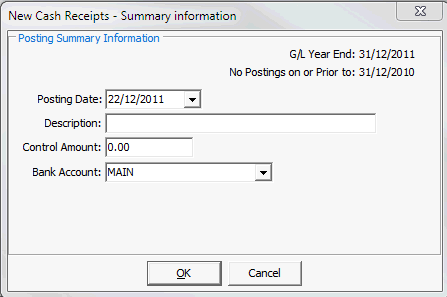
.gif)
.gif)