When the student reports have been printed, you can finalise the term by:
Note: The words semester, term and reporting period are used interchangeably.
Note: Synergetic archives each change to student results throughout the reporting period. It is important to run the Finalise Term program at the end of each reporting period to clear these archives and improve performance.
To finalise the term:
The Finalise Term window is displayed.
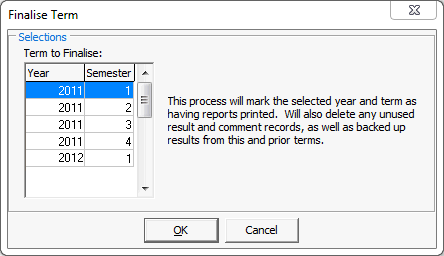
.gif)
The Set Default Year and Term window is displayed.
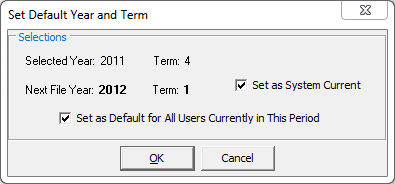
Note: If this remains selected, users can still override the year and term they are processing.
The following dialog window is displayed.
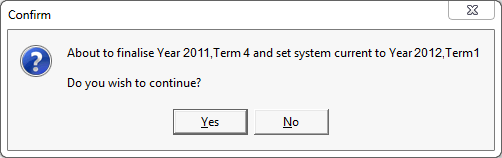
The following dialog window is displayed.
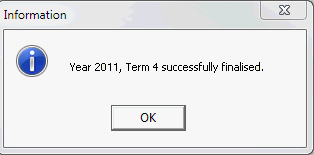
The Rprts Printed field is selected for the finalised term, and the next term is activated and made current on the File Semester tab of Student File Semester Maintenance.
.gif)
Note: The following confirmation dialog is displayed when users at your organisation log in, if they have been overriding the default year and term. They have the option of continuing to override the default or accepting the new default.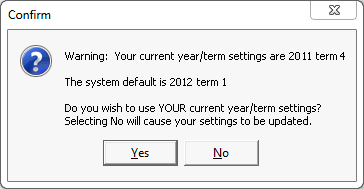
Last modified: 4/10/2012 12:02:01 PM
|
See Also |
© 2013 Synergetic Management Systems. Published 15 October 2013.