You can export student results for a class to Microsoft Excel, using the All Students tab of Student Results Maintenance. See Student Results Maintenance - All Students tab.
The export can also include:
To export student results to Microsoft Excel for a class:
The All Students tab of the Student Results Maintenance window is displayed.
.gif)
Note: In the example shown above, the Weighted average and Decile assessment areas are not shown.
Tip: You may need to right click on an area of the window that does not have drop-down values.
The following menu is displayed.
.gif)
The Transfer Data into Excel window is displayed.
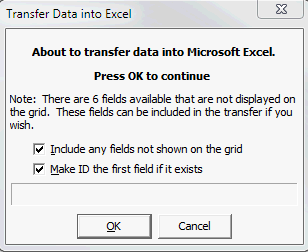
Note: In this example we have selected the Include any fields not shown on the grid field.
A Microsoft Excel spreadsheet is created with the student results data.
.gif)
Transfer Data into Excel window key fields
Field |
Description |
|---|---|
Include any fields not shown on the grid |
Select this field to include any fields not shown on the grid. You might do this to check Synergetic's intermediate calculations separately. By default, this field is cleared. In the example used above, neither of the Weighted average or Decile assessment areas are shown on the All Students tab of Student Results Maintenance. This is due to the Show on Screen field being cleared on the Area sub-tab of Subject Assessment Maintenance.
See Subject Assessment Maintenance - Area tab - Area sub-tab. If you select this field, the Weighted average and Decile assessment areas are included in the spreadsheet, as shown below.
|
Make ID the first field if it exists |
Select this field to include the students' Synergetic IDs in the spreadsheet. They are included in the first column. In the following general example, the Synergetic IDs are highlighted in column A.
Tip: This is useful if you need to import the values into Synergetic later on. Clear this field to exclude the Synergetic IDs in the spreadsheet. In the following example, the students have been exported without their Synergetic IDs.
|
Last modified: 4/10/2012 12:03:27 PM
© 2013 Synergetic Management Systems. Published 15 October 2013.