Keys
Key |
Value |
1 |
Objects |
2 |
Accommodation |
3 |
Default |
4 |
CheckInTime |
Description
The CheckInTime configuration setting determines the default check in time that is set when creating a new accommodation booking in SynWeb. This time is applied to bookings made through the Accommodation Calendar window.
.gif)
Default value
The default value is 2:00pm.
Setting a new value
Type the check in time in the Value field in the Configuration File Maintenance window. The time can be in either 12 hour or 24 hour format. See Maintaining configuration files.
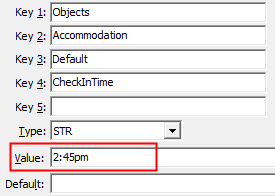
Last modified: 4/10/2012 11:56:04 AM
© 2013 Synergetic Management Systems. Published 15 October 2013.