Keys
Key |
Value |
|---|---|
1 |
Students |
2 |
Attendances |
3 |
MultiPeriod |
4 |
Enable |
Description
The MultiPeriod:MaxInternal setting is used to specify the maximum break between two classes of the same subject, taught by the same teacher, that still allows them to be treated as multi-periods. See Recording class attendances - multi-periods in the Attendances and absences manual.
Tip: This also applies to periods of more than two classes.
It can also be used to permit a short break between classes to allow students to make their way from one room to the next while still counting the class as a multi-period.
Note: This configuration setting is only relevant if the MultiPeriod:Enable configuration setting is True. See MultiPeriod:Enable configuration setting.
For example, if you have a MaxInterval of 10:
Default value
The default value is 0. Any break between classes does not allow the classes to be treated as a multi-period class.
Setting a different value
Depending on your organisation's policy, update the Value field on the Configuration File Maintenance window. See Maintaining configuration files.
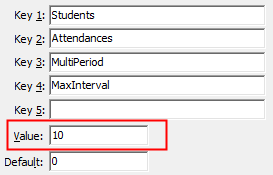
Last modified: 7/10/2013 10:34:45 AM
© 2013 Synergetic Management Systems. Published 15 October 2013.