Keys
Key |
Value |
1 |
System |
2 |
|
3 |
Option |
4 |
AutoSpellCheckEmailFlag |
Description
The AutoSpellCheckEmailFlag configuration setting is used to control whether emails are automatically spell checked before they are sent.
Default value
The default value is true. Emails are automatically spell checked before they are sent.
Setting a new value
Clear the Value field in Configuration File Maintenance to disable automatic spell checking of emails. See Maintaining configuration files.
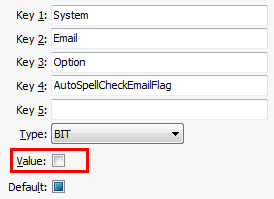
Last modified: 4/09/2013 6:17:19 PM
© 2013 Synergetic Management Systems. Published 15 October 2013.