Use the Student Class Import program to import a list of students into a class.
The Student Class Import window is displayed.
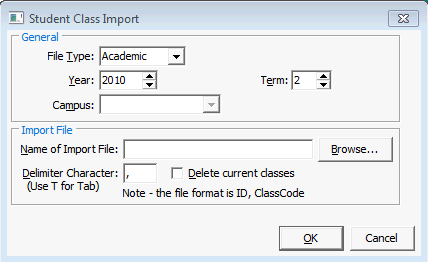
Note: If your separator is a tab character, type T in the Delimiter Character field.
Note: Existing classes with the same details are deleted and replaced with the imported details. Be careful!
The student details are imported.
Student Class Import window - key fields and buttons
Fields
Field |
Description |
|---|---|
File Type |
Type of class. For example:
|
Year and Term |
Year and term the class is run in. |
Campus |
Campus the class is held at. |
Name of Import File |
File name to import. |
Delimiter Character |
Character that separates fields in the import file. The comma is the most commonly used separation character. Note: Use a T for fields separated by the tab character, as this character cannot be easily represented. |
Delete Current Classes |
Select to delete all current classes before importing the new classes. This option clears all the classes matching the FileType, Year, Term and Campus values you specify. Be careful! |
Buttons
Button |
Description |
|---|---|
|
Browse for the name and location of the file to be imported. |
Last modified: 4/10/2012 12:03:29 PM
|
See Also |
© 2013 Synergetic Management Systems. Published 15 October 2013.