There are a number of standard reports available to you to help you manage your assets. See the folder of Crystal Reports supplied to your organisation.
To access these reports, select Module > General Ledger > Asset Register Crystal Reports Available. See Running reports in the Introduction manual for general information on how to run reports in Synergetic.
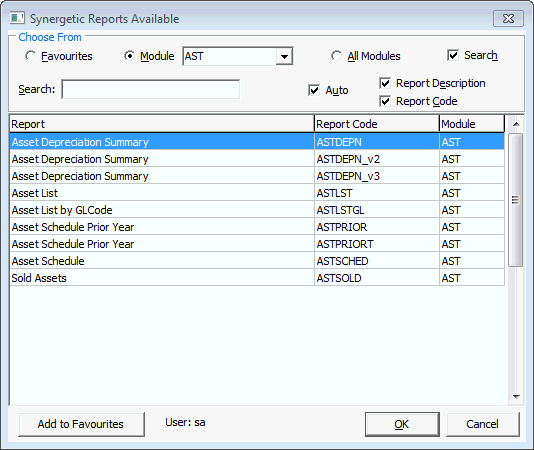
Description of key reports
Report |
Description |
|---|---|
ASTDEPN |
Summary of all asset depreciation transactions that were posted in the selected date range. You can restrict this report to a selected range of dates or posting number if required. |
ASTLST |
List of current assets. |
ASTPRIOR |
Asset schedule for the previous financial year. |
ASTPRIORT |
Asset schedule for the previous financial year by asset type. |
ASTSCHED |
Asset schedule. |
ASTSOLD |
List of sold assets. |
Last modified: 5/03/2013 12:48:29 PM
© 2013 Synergetic Management Systems. Published 15 October 2013.