You can copy a past general ledger journal posting to:
To copy a past general ledger journal posting:
The New General Ledger Journals - Summary information window is displayed.
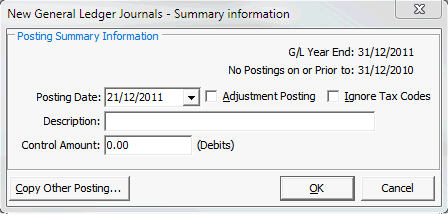
The Select General Ledger Journals to Process window is displayed with past general ledger journal postings.
.gif)
Tip: If necessary, use the ![]() button to locate past general ledger journal postings.
button to locate past general ledger journal postings.
The New General Ledger Journals - Summary information window is displayed.
.gif)
Note: Reversing journals are almost identical to the source journals except that each journal amount has the opposite sign. The reversing journal cancels the effect of the source journal.
The General Ledger Journals Entry window is displayed. See General Ledger Journals Entry.
Last modified: 8/11/2012 12:08:04 PM
|
See Also |
© 2013 Synergetic Management Systems. Published 15 October 2013.