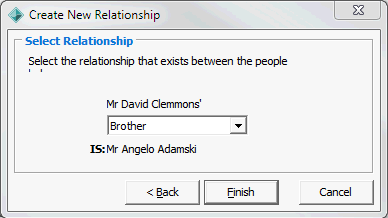Adding new staff relations
To add a new relation in Staff Maintenance:
- Open the Relations tab of the Staff Maintenance window. See Staff Maintenance - Relations tab.
The Relations tab of the Staff Maintenance window is displayed.
- Click
 .
.The Create New Relationship - Name window is displayed.
.gif)
- Enter information about the person.
- Select Non Community Relation, if the relation is not a member of the community.
- Click
 .
.- If the information you enter matches one or more members of the community database, Synergetic displays a window showing possible matches. You can either:
- Select a record from the grid and make them the staff member's contact.
- Create a new record. This creates a completely new member in the community database.
- If creating a new community member, several data input windows will follow.
Note: The windows depend on your selection of the type of community member on the first window. See Community creation windows in the Community manual if you need more information about what to enter when you are creating a new community member.
Tip: You can navigate .gif) and
and  if required.
if required.
- Select the relationship in the Select Relationship window.
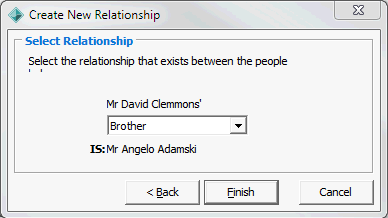
- Click
.gif) .
.The staff member's relation is added.
Last modified: 4/10/2012 11:53:47 AM
© 2013 Synergetic Management Systems. Published 15 October 2013.

.gif)
![]() and
and ![]() if required.
if required.