Creditor Payment Selections - Manual Selection tab
Use the Manual Selection tab of Creditor Payment Selections, to:
 Opening the Manual Selection tab
Opening the Manual Selection tab
To open the Manual Selection tab:
- Select Module > Creditors > Payment Selection.
The Manual Selection tab of the Creditor Payment Selections window is displayed.
Tip: You can also access the Creditor Payment Selections window by clicking  .
.
- Click the Manual Selection tab.
The Manual Selection tab of the Creditor Payment Selections window is displayed.
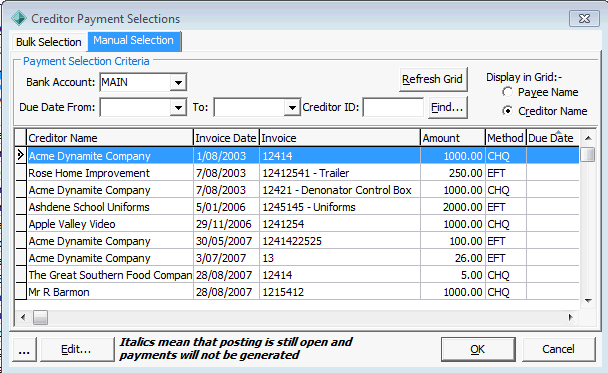
Manually selecting creditor invoices to pay
To manually select a group of creditor invoices to pay:
- Open the Manual Selection tab.
- In the Payment Selection Criteria area, select either the:
- date range to search
- creditor's ID number.
- Click
.gif) .
.A list of invoice matching the search criteria is displayed.
- In the Pay column, select the checkboxes for the invoices that are to be paid.
Tip: Clear checkboxes to remove invoices from a bulk payment run.
- Click
 .
.The selected invoices are marked for payment.
Last modified: 4/10/2012 12:06:14 PM
© 2013 Synergetic Management Systems. Published 15 October 2013.

 Opening the Manual Selection tab
Opening the Manual Selection tab