To print a cheque:
The Print Creditor Cheques window is displayed.
Tip: You can also access the Print Creditor Cheques window by clicking  .
.
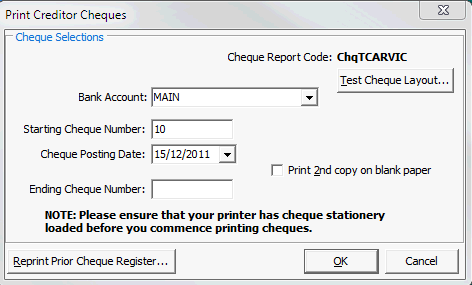
Note: Only cheques issued from the selected Bank Account are printed, depending on your banking configuration. See Banking Configuration Maintenance - General tab in the Finance manual.
Tip: Synergetic automatically starts the cheque run with the number after the ending cheque number from the previous run. Make sure that this number is correct. You do not need to enter an ending cheque number, unless you do not want to print all the cheques in the run.
Note: Make sure you have loaded the cheque stationery in the printer before you proceed.
Note: You may need to load the report first and click View Database to do a test print.
Only one cheque is printed for each creditor. Multiple cheques for the same creditor are combined into one cheque. The items for each invoice appear separately on the remittance advice.
Last modified: 23/01/2013 11:43:34 AM
|
See Also |
© 2013 Synergetic Management Systems. Published 15 October 2013.