Update student concessions prior to the first Automatic Tuition run for the year.
 Opening the Update Student Concessions window
Opening the Update Student Concessions window
Students with a concession fee code containing the special format {Campus|YearLevel} or {Campus} have their concession code set to the one matching their current details. For example, a student in the Senior campus (S) was in Year 10 in 2012. Their concession code is set to:
Year |
Student's Year Level |
Concession Fee Code |
In 2012 |
10 |
TUI{S|10} |
In 2013 |
11 |
TUI{S|11} |
In 2014 |
12 |
TUI{S|12} |
You need to select the File Year and Term from which to determine the student's current campus and year level.
If all your concession fee codes that contain '{' or '}' are in the correct format and valid campus/year levels are used, the program updates the student's concessions and produce a summary list.
If there are any problems with the fee codes then the program displays an error message with the problem fee code or student record.
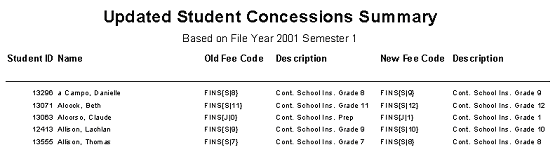
Last modified: 4/10/2012 12:05:08 PM
© 2013 Synergetic Management Systems. Published 15 October 2013.