There are a number of standard reports available to help you manage your schedule. For more information, refer to the folder of Crystal Reports at your organisation.
To access these reports, click Crystal Reports Available ![]() in the top menu bar of the Staff Maintenance window. You can browse or search through reports:
in the top menu bar of the Staff Maintenance window. You can browse or search through reports:
You can search for reports based on the report:
See Running reports in the Introduction manual for general information on how to run reports in Synergetic.
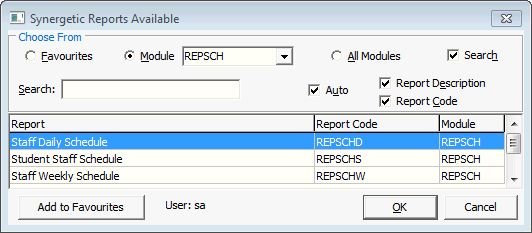
Description of staff schedule key reports
Report |
Description |
|---|---|
Staff Daily Schedule |
Displays all co-curricular activities and meetings for the staff member for a specific day. |
Student Staff Schedule |
Displays all co-curricular activities and meetings for the staff member for the selected student in the student list. |
Staff Weekly Schedule |
Displays all co-curricular activities and meetings for the staff member for a specific date range, displayed in a grid format. |
Last modified: 4/10/2012 12:02:02 PM
|
See Also |
© 2013 Synergetic Management Systems. Published 15 October 2013.