Keys
Key |
Value |
|---|---|
1 |
CommunityPortal |
2 |
CustomHTML |
3 |
ImportObject |
4 |
Top |
Description
The ImportObject:Top configuration setting defines the message displayed at the top of the Accommodation Booking tab.
.gif)
Note: The Accommodation Booking tab only appears in the Community Portal when an open booking exists for the active user.
Default value
The default value is Import accommodation booking guest list.
Setting a different value
Type the text into the Value field of the Configuration File Maintenance window.
Note: The text must conform to HTML standards so that it is displayed without error.
See Configuration File Maintenance window.
Tip: You can use replaceable fields as placeholders for values that are read from the database according to which user is viewing the page. For example, if {StudentFullName} is entered, it is replaced with the full name of the relevant student. See Using CustomHTML.
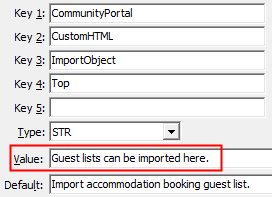
Last modified: 5/05/2014 12:04:24 PM
|
See Also Customising the Accommodation Booking tab ImportObject:EnabledFlag configuration setting ImportObject:MenuOrder configuration setting ImportObject:ParentPageName configuration setting |
|
|
|
© 2014 Synergetic Management Systems. Published 11 June 2014. |