Description
The luTrustedComputer lookup table is used to denote specific computers in rooms that permit students to sign on using Study Period Sign In.
Example
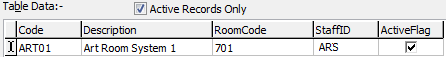
Fields
Field |
Description |
Code |
Name of the computer. |
Description |
Description of the computer. |
RoomCode |
Room code the computer is located in. |
StaffID |
Synergetic ID of the staff member responsible for study periods in this room. |
ActiveFlag |
Select to enable this computer for student sign on. |
Last modified: 13/08/2014 8:04:31 AM
|
|
|
© 2014 Synergetic Management Systems. Published 12 September 2014. |