To verify credit card details:
The Set Debtor Search Criteria window is displayed.
The General tab of the Debtor Maintenance window is displayed.
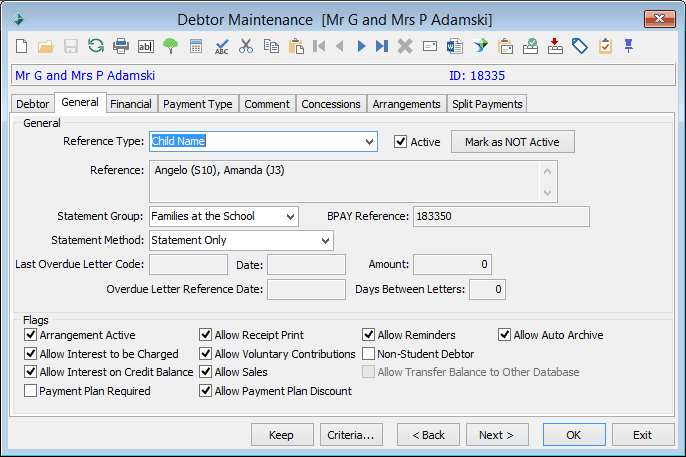
For more information about the buttons and fields on the Online Payments sub-tab, see Debtor Maintenance - Payment Type tab - Online Payments sub-tab in the Synergetic Debtors manual.
Verifying stored credit card details is complete.
Last modified: 9/09/2014 9:39:19 AM
|
See Also |
© 2014 Synergetic Management Systems. Published 12 September 2014.