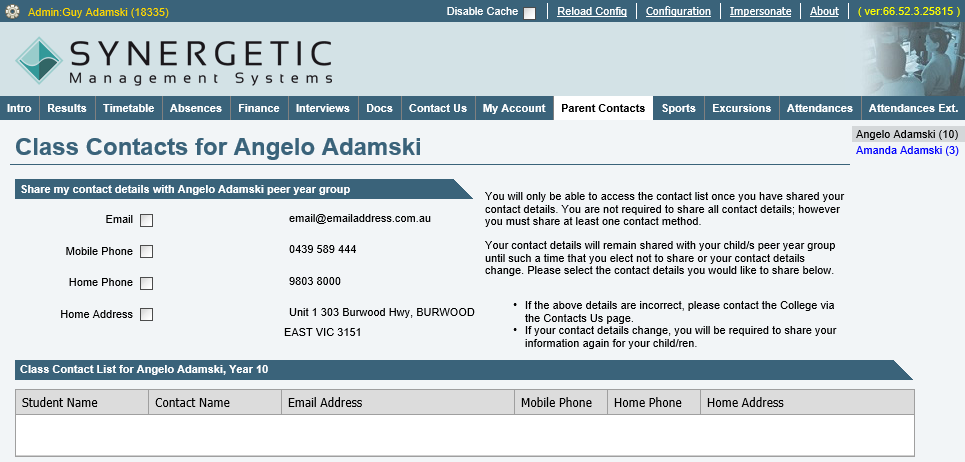
Use the Parent Contacts tab to enable
Note: Parents need to repeat their selections for each student peer year group. For example, a parent with two children in different year levels would need to enter selections twice.
You can customise how the Community Portal displays the Parent Contacts tab and configure how changes are processed by Synergetic.
What you can do...
What you can do... |
See... |
|---|---|
Customise the heading above the shared contacts grid on the Parent Contacts tab. |
|
Determine the heading text above user sharing options area on the Parent Contacts tab. |
|
Determine the text displayed next to the user share preferences area. |
|
Determine whether the Parent Contacts tab is displayed. |
|
Determine the position of the Parent Contacts tab on the menu bar. |
|
Customise the title of the Parent Contacts tab. |
|
Customise the text displayed on the Parent Contacts tab. |
|
Customise the URL of the Parent Contacts tab. |
Last modified: 6/03/2015 12:58:14 PM
|
|
|
© 2015 Synergetic Management Systems. Published 5 March 2015. |