Keys
Key |
Value |
1 |
SynWeb |
2 |
StaffKiosk |
3 |
EnabledFlag |
Description
Use the EnabledFlag configuration setting to enable or disable the SynWeb Staff Kiosk.
Default Value
The default value is true. That is, the Staff Kiosk is enabled and can be accessed by staff.
Setting a different value
Set the value to false by clearing the Value field on the Configuration File Maintenance window. See Configuration File Maintenance window in the Synergetic System maintenance manual.
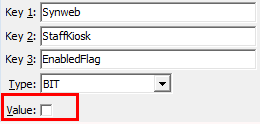
Last modified: 23/09/2014 5:11:54 PM
|
See Also Configuring the Staff Kiosk - My Details window Configuring the Staff Kiosk - My Leave window Configuring the Staff Kiosk - My Payslips window |
|
|
|
© 2015 Synergetic Management Systems. Published 5 March 2015. |