Keys
Key |
Value |
|---|---|
1 |
SportsCoCurricular |
2 |
Students |
3 |
MovingLevel2Class |
4 |
RemoveFromExistingClass |
5 |
DefaultValue |
Description
The RemoveFromExistingClass:DefaultValue configuration setting determines whether students moved to another level two co-curricular category when the Remove From field is selected on the Bulk Set Team and Comment window are also removed from any existing sub-categories.
.gif)
See the Co-Curricular Maintenance - Students bar.
Default value
The default value is True. When students are moved to another co-curricular category and the Remove From Current Category field is selected they are also removed from any existing sub-categories.
Setting a new value
Clear the Value field in Configuration File Maintenance to require that students are removed from the existing co-curricular category manually. See Setting student co-curricular details in bulk.
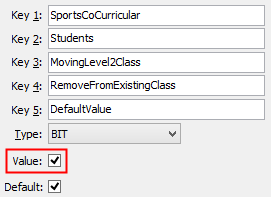
Last modified: 23/02/2015 9:36:28 AM
|
See Also Maintaining co-curricular setup data luFileTypeProgram lookup table luLearningAreaPosition lookup table |
© 2015 Synergetic Management Systems. Published 4 March 2015.