The details of a future student who has been deleted from the future student constituency are placed in an archive.
To restore a future student from the archive:
The Set Future Student Search Criteria window is displayed.
The window changes its name to the Set Future Student Archive Search criteria window.
.gif)
The Personal tab of the Future Student Maintenance window is displayed.
.gif)
The following dialog box is displayed.
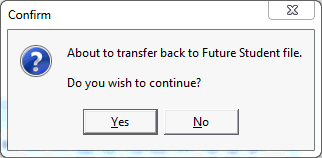
The following dialog box is displayed.
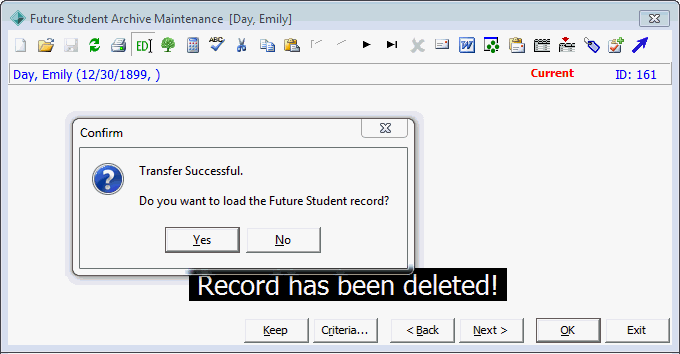
The Personal tab of the Future Student Maintenance window is displayed.
.gif)
Last modified: 4/10/2012 11:58:46 AM
© 2015 Synergetic Management Systems. Published 6 May 2015.