Use the Create New Past Student - Past Student Detail window to enter enrolment details for a past student.
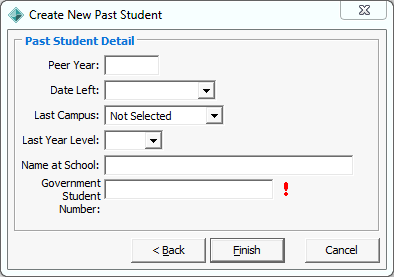
Create New Past Student - Past Student Detail window key fields and buttons
Fields
Field |
Description |
|---|---|
Peer Year |
Year the student would have completed their final year of secondary schooling. |
Date Left |
Date the student left your organisation. |
Last Campus |
Campus the student attended during their last year. |
Last Year Level |
Year level the student attended during their last year. |
Name at School |
Name of the student used at your organisation. Note: Format should be Surname, Given 1 (Preferred). For example, a female past student may have married and changed their name. |
Government Student Number |
Student number assigned to the student by the government. Type:
Note: Currently used in the State of Victoria, Australia. Also known as VSN. |
Buttons
Button |
Description |
|---|---|
|
Click the exclamation mark for an example of how the government student number identifies the student.
|
Last modified: 11/08/2014 2:01:02 PM
|
See Also |
© 2015 Synergetic Management Systems. Published 6 May 2015.