You use the Debtor Statement Print - Discounts window to give a discount to debtors who make their payment by a certain date, as part of Generating debtor statements. This acts as an incentive for debtors to pay early.
For each discount, set a due date and discount percentage. Two types of discounts are available:
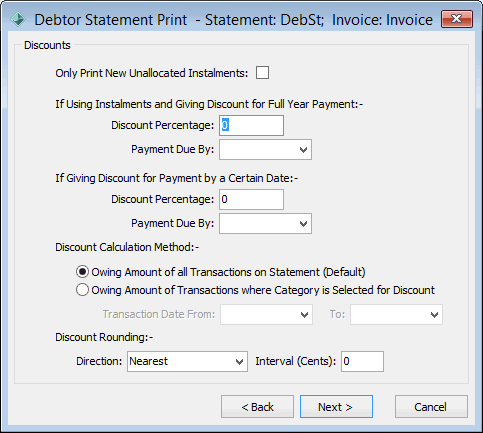
The Voluntary Contributions window of Debtor Statement Print is displayed. See Debtor Statement Print - Voluntary Contributions window.
Debtor Statement Print - Discounts window key fields
Field |
Description |
Only Print New Unallocated Instalments |
Select to print unallocated instalments that are new since the last statement. |
If Using Instalments and Giving Discount for Full Year Payment |
Specify the Discount Percentage that applies if the full year's payment is received by the Payment Due By date. |
If Giving Discount for Payment by a Certain Date |
Specify the Discount Percentage that applies if payment is received by the Payment Due By date. |
Discount Calculation Method |
Specify the Discount Calculation method that applies to the statement:
|
Discount Rounding Direction / Interval (Cents) |
Specify the Interval in cents that discounts are rounded to and whether they are rounded to the value that is:
|
Last modified: 8/04/2015 1:26:35 PM
|
See Also Debtor Statement Print - Selections window |
© 2015 Synergetic Management Systems. Published 6 May 2015.