Description
The luAbsencePeriod lookup table is used to configure the:
.gif)
.gif)
You can:
Example
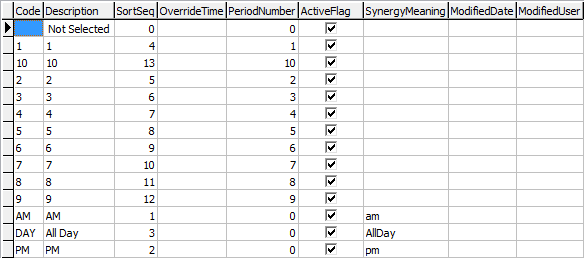
Fields
Field |
Description |
|---|---|
Code |
Unique code used to identify the absence period. Additional codes are set up for backwards compatibility of reporting for some organisations who have reports based on:
|
Description |
Description as it appears on the Create Absence Event window, when entering an absence slip and selecting the Period from the drop-down list.
|
Synergy- |
Used by Synergetic to determine which period of the day applies for backwards compatibility of reporting for organisations who have reports based on:
When entering the time on the Create Absence Event window, Synergetic automatically populates the Part of Day field based on the mode and the start time of the absence event when a user submits the absence event. The following example shows an afternoon Part of Day value for an absence event with a time after 12 noon.
See Individual student absence events in the Attendance and absence events manual. |
SortSeq |
Order that the periods are displayed on the Period drop-down list. The higher the number the later in the list that the entry appears. In the following example, the morning, afternoon and all day entries have been assigned the lowest priorities.
The morning, afternoon and all day entries appear first before the periods.
|
OverrideTime |
Override the time set on the Create Absence Event window, when entering an absence slip and selecting the Period from the drop-down down list. This saves you having to type the Time directly, if the start time of the period does not come from the student's timetable.
In the following example, 9:00am has been set as the start time for period 1, 10:00am for period 2 and 11:00am for period 3.
|
PeriodNumber |
Corresponding period number for the code entered. In most instances, the period number corresponds to the code. The period is set to zero (0) for any additional codes, such as morning, afternoon and all day settings. |
ActiveFlag |
Period or additional codes are active when this field is selected. Clear the field to set the period or additional codes to inactive. |
ModifiedDate |
Date and time the lookup table entry was last modified. |
ModifiedUser |
User that last modified the lookup table entry. |
Last modified: 23/09/2014 3:44:20 PM
|
See Also Maintaining absence events lookup tables |
© 2015 Synergetic Management Systems. Published 6 May 2015.