You can load a group of community members into your tag list from:
Also, see Storing a tag list.
Note: The Synergetic IDs must be contained in the first column.
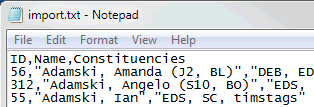
Note: If you use a header line (the first line in the example above) then the listed IDs must exist in the Synergetic community. If you do not use a header line, only list the Synergetic IDs and do not include additional information such as names or constituencies.
To load a group of community members into your tag list from a text file:
The Tag List window is displayed.
.gif)
The Load Tag Lists window is displayed.
.gif)
The Open window is displayed.
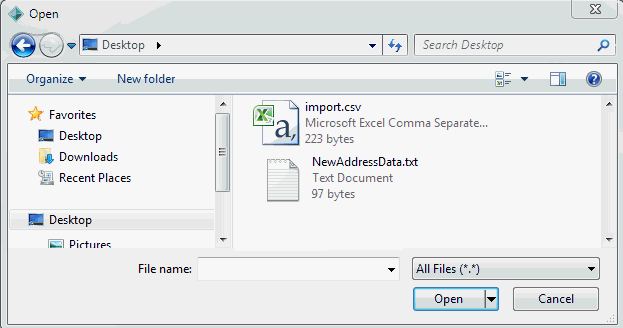
.gif)
The community members are added to your tag list.
Last modified: 1/10/2014 2:33:22 PM
|
See Also Tagging community records for later use Loading community members into a tag list from an Excel spreadsheet Extending a tag list's expiry date Saving a tag list into a class |
© 2015 Synergetic Management Systems. Published 6 May 2015.