If you have a future student who previously confirmed that they would be attending next year but who subsequently cancels, you need to remove them from the new academic year manually.
Note: Current year refers to the year that is ending. For example, if today's date is 20th November 2014, then the current year is 2014.
Next year refers to the new year. For example, if today's date is 20th November 2014, then the next year is 2015.
In the following example, Zoe Youngman is a future student who has been converted to a current student as part of the new academic year process for 2012. Her current student record needs removing from Synergetic.
To remove a cancelling student from the new academic year:
The Set Current Student Search Criteria window is displayed.
.gif)
The Personal tab of the Current Student Maintenance window is displayed.
.gif)
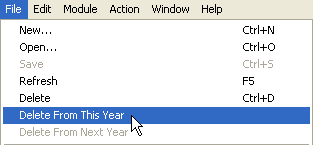
The following window is displayed.
.gif)
The student is removed from the selected file year.
Last modified: 19/02/2015 12:01:38 PM
© 2015 Synergetic Management Systems. Published 6 May 2015.