To import or export a timetable, or its related data:
The Timetable Import/Export Definition window is displayed.
.gif)
The Timetable Import/Export Synergetic selections window is displayed.
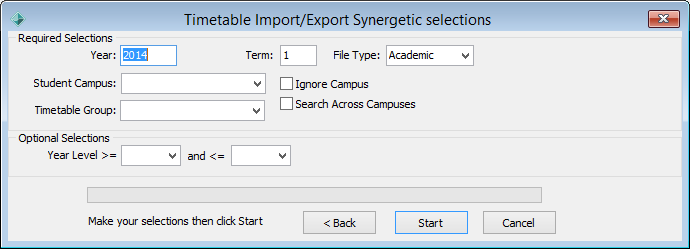
Note: The Timetable Group is required when importing the timetable because it is stored against the timetable definition.
Tip: You can use the ![]() and
and ![]() fields to adjust the parameters before importing or exporting.
fields to adjust the parameters before importing or exporting.
A number of confirmation screens are displayed, depending on the options you have selected.
Timetable Import/Export Synergetic selections window key fields
Field |
Description |
|---|---|
Year and Term |
Year and term (or semester) being imported or exported. Defaults to the current year and term or semester. |
File Type |
Type of classes. For example:
|
Student Campus |
If your organisation has multiple campuses then select the campus this timetable applies to. |
Ignore Campus |
Select to ignore the campus when importing or exporting records. |
Search Across Campuses |
Select to search across campuses. |
Timetable Group |
Select the Timetable Group when importing a timetable. The Timetable Group is required because it is stored against the timetable definition. Synergetic attempts to determine the Timetable Group if the Student Campus is selected. |
Year Level => and <= |
Select the starting and ending year levels to import or export. Tip: If you do this, the name matches narrow to these year levels only. Otherwise the whole organisation is imported or exported. |
Last modified: 8/04/2015 11:51:40 AM
|
See Also |
© 2015 Synergetic Management Systems. Published 6 May 2015.