Description
The luDebtorSubLedger lookup table controls the sub ledgers that can be used with debtors to create multiple billing accounts for the same debtor.
The sub ledgers can also be maintained on the Debtors tab of Synergetic Financial Configuration. See Synergetic Financial Configuration - Debtors tab - Sub Ledgers sub-tab.
Example
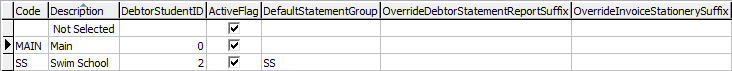
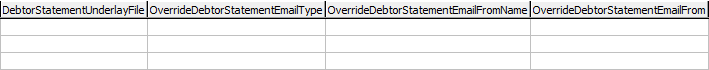
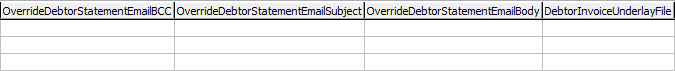
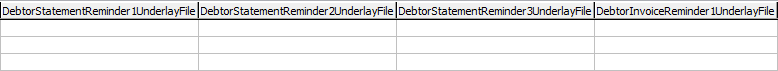
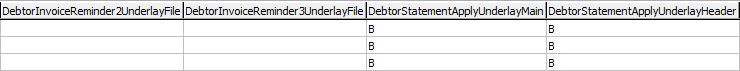
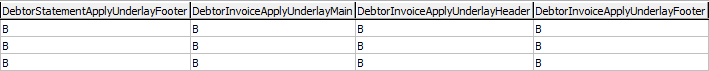
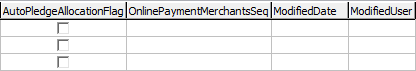
Fields
Field |
Description |
|---|---|
Code |
A code to represent the sub ledger. |
Description |
A description of the sub ledger. |
Debtor- |
A number to unique identify the sub ledger. Note: Each sub ledger must have its own unique DebtorStudentID. DebtorStudentIDs can be from 0 to 9. |
ActiveFlag |
If selected, the sub ledger is available for use. |
Default- |
Statement group that debtors with this sub ledger belong to, by default. |
Override- |
If you want to use a different Crystal Report for this sub ledger's Debtor Statements, type the report suffix here. |
Override- |
If you want to use a different Crystal Report for this sub ledger's Invoices, type the report suffix here. |
Debtor- |
If you want the Crystal Report merged with an underlay file, type the file location of the PDF (portable document format) underlay file here. For example, you want certain reports watermarked. Note: The underlay file must not be more than one page long. Underlay files that span multiple pages are overlaid on top of each other on the first page, pushing the actual report to the second page. If you have more than one page of information to display, we recommend you provide a web link within the underlay file to the additional files so they can be downloaded by the recipient. |
Override- DebtorStatement- EmailType |
Send the emailed debtor statements in:
|
OverrideDebtor |
Name that appears as the sender. |
OverrideDebtor |
Address that the debtor statements are sent from. |
OverrideDebtor |
Type in any email addresses to send a blind carbon copy of the debtor statements to. |
OverrideDebtor |
Subject line of the debtor statements. |
OverrideDebtor |
Body of the debtor statement email. |
DebtorInvoice- UnderlayFile |
The PDF underlay to use with normal invoices. |
Debtor- Statement- Reminder1- UnderlayFile |
The PDF underlay to use with first reminders for statements. |
Debtor- Statement- Reminder2- UnderlayFile |
The PDF underlay to use with second reminders for statements. |
Debtor- Statement- Reminder3- UnderlayFile |
The PDF underlay to use with final notice reminders for statements. |
DebtorInvoice- Reminder1- UnderlayFile |
The PDF underlay to use with first reminders for invoices. |
DebtorInvoice- Reminder2- UnderlayFile |
The PDF underlay to use with second reminders for invoices. |
DebtorInvoice- Reminder3- UnderlayFile |
The PDF underlay to use with final notice reminders for invoices. |
DebtorStatement- ApplyUnderlay |
Type the code to apply the main statement PDF underlay to the following statement formats:
|
DebtorStatement- ApplyUnderlay |
Type the code to apply the statement header PDF underlay to the following statement formats:
|
DebtorStatement- ApplyUnderlay |
Type the code to apply the statement footer PDF underlay to the following statement formats:
|
DebtorInvoice- ApplyUnderlay |
Type the code to apply the main invoice PDF underlay to the following statement formats:
|
DebtorInvoice- ApplyUnderlay |
Type the code to apply the invoice header PDF underlay to the following statement formats:
|
DebtorInvoice- ApplyUnderlay |
Type the code to apply the invoice footer PDF underlay to the following statement formats:
|
AutoPledge- AllocationFlag |
Select to allow excess debtor payments from this sub-ledger to be assigned to pledge receipts in electronic banking. Note: The luFund lookup table must also be configured to allocate the payment type to pledges. See luFund lookup table. |
ModifiedDate |
Date and time the lookup table entry was last modified. |
ModifiedUser |
User that last modified the lookup table entry. |
Last modified: 8/04/2015 12:08:46 PM
© 2015 Synergetic Management Systems. Published 6 May 2015.