Keys
Key |
Value |
|---|---|
1 |
StudentReportsPrint |
2 |
ClearReportSelectionCriteriaBeforePrint |
Description
The ClearReportSelectionCriteriaBeforePrint setting is used to remove previous report filters when selecting student reports to print.
See Printing student reports in the Assessments and reports manual.
Default value
The default value is True.
This clears any existing filters used in the reports then applies Synergetic's own filter when searching for student reports to print.
Setting a different value
You can set the Value field to False by clearing the Value field. If the value is False Synergetic appends its criteria to any filters that already exist in the Crystal Report.
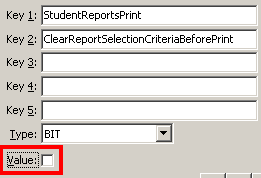
Last modified: 4/10/2012 11:56:05 AM
© 2015 Synergetic Management Systems. Published 6 May 2015.