To transfer a group of future students to past students:
The following dialog is displayed.
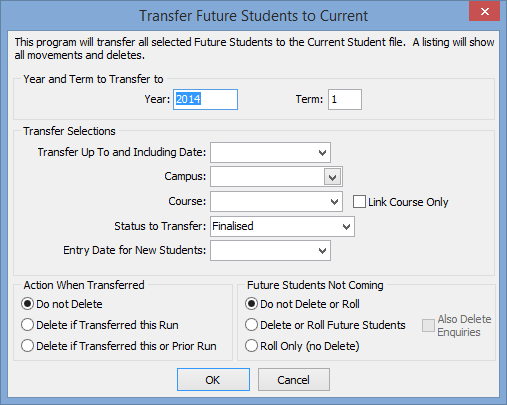
If you do not delete these files, they will still be linked to the current student files. Deleted future student records can still be accessed in the future student archive. See Searching for future students.
Transfer Future Students to Current window key fields
Field |
Description |
|---|---|
Year and Term to Transfer to |
Year and term when the current students commence at your organisation. |
Transfer Up To and Including Date |
Transfer students up to and including the To Start on date field on the Enrol Details tab of Future Student Maintenance. |
Campus |
Campus where the future student is enrolled. Leave blank to transfer the student regardless of the entry campus. |
Course
|
Course that the future student is enrolled in.
Leave blank to transfer the student regardless of the course. |
Link Course Only
|
Select the common course that feeder courses link to. For example, a main course may have a feeder course that starts earlier or later than the actual main course. The default value is its own course code. Tip: You can update the Prior Course field on the Enrolment tab of Course Details Maintenance. See the Course Details Maintenance - Enrolment tab. |
Status to Transfer |
Status of the future students to be transferred. Typical values are:
Note: Generally, future students are only transferred to the current student file if their status is Finalised. Otherwise, select the students with a particular status to be transferred. |
Entry Date for New Students |
Entry date for all future students transferred on this run. Generally, they will be transferred into the first day of the semester. Note: This is stored in the Entry Date field on the Entry tab of the Current Student Maintenance window. |
Action When Transferred |
Action to be taken with the records in the future student database after the transfer. |
Future Students Not Coming |
The records for the future students who have enrolled at your organisation but have decided not to continue with their enrolment can either be:
For example, the student may change their mind and enrol at your organisation again. Select the relevant Future Students not coming radio button to make your selection. Rolling future students not coming uses the 2nd and 3rd choice enrolments on the Supplemental tab in Enquiry Student Maintenance. If the first choice enrolment ended with a status other than that of Finalised, then the 2nd choice enrolment is rolled up to the 1st choice. Tip: We recommend that you transfer without deleting at the end of the current year for the next year. Then in the next year, delete those not coming. Some organisations leave students in future students while they are of school age. However, due to the archive capability this is not normally required. |
Also Delete Enquiries |
Delete enquiries that match the selected criteria and have a start date on or before the Transfer Up To and Including Date. |
Printing out transferred students
After the transfer has been run, Synergetic prints a list of all of the students that were affected by the transfer. The list shows ID, name, campus, year level, application date, enrolment date and the process types. The list can show multiple processes.
The process types are as follows:
Last modified: 8/04/2015 10:49:32 AM
|
See Also Transferring future students to current students Updating a cancelling future student's application |
© 2015 Synergetic Management Systems. Published 6 May 2015.