Use the Stock Movement tab to view the movement of a selected item by:
 Opening the Stock Movement tab
Opening the Stock Movement tab
Stock Summary - Stock Movement tab key fields and buttons
Filter areas
Field |
Description |
|---|---|
Business Unit Filter |
Select either:
|
Start Date |
Earliest date shown in the grid entries. |
Orders |
Select:
|
Sales |
Select:
|
Grid fields
Note: You can right click on a grid to enable filter options.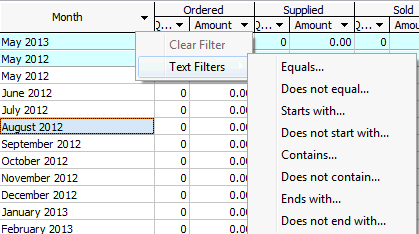
Field |
Description |
|---|---|
Description |
Description of the item. |
Item Code |
Code for the item. |
Stock On Hand |
Stock present at your organisation for the item. |
By Month sub-tab grid area fields
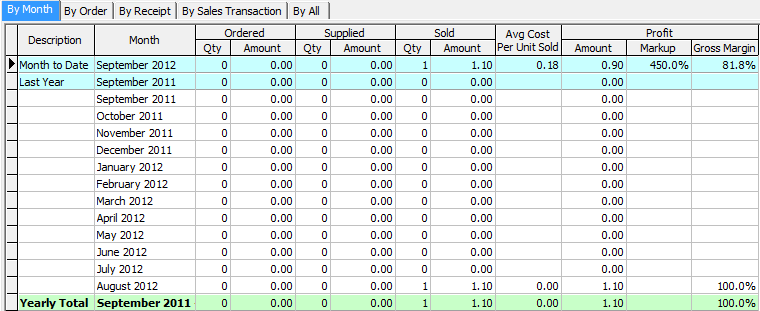
Field |
Description |
|---|---|
Description |
Description of the period for the grid area entry. |
Month |
Month of the stock movement. |
Ordered / Supplied / Sold |
Quantity and amount in dollars of the stock item that was ordered/supplied/sold in the month. |
Avg Cost Per Unit Sold |
The average cost of the stock item per unit sold for the month period. |
Profit Amount |
Amount of profit made from the item in the month period. |
Profit Markup |
Value of markup on the item. |
Profit Gross margin |
Markup as a percentage of the item cost. |
By Order sub-tab grid area fields
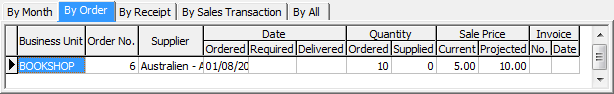
Field |
Description |
|---|---|
Business Unit |
Name of the business unit. |
Order No. |
Number for the purchase order. |
Supplier |
Supplier for the item. |
Date Ordered |
Date that the order was placed. |
Date Required |
Date that the stock was listed as required. |
Date Delivered |
Date that the stock was delivered. |
Quantity Ordered |
Quantity of stock ordered. |
Quantity Supplied |
Quantity of stock supplied. |
Sale Price Current |
Current sale price for the item. |
Sale Price Projected |
Projected sale price for the item, based on change in cost. |
Invoice No. |
Invoice number for the order. |
Invoice Date |
Date of the invoice. |
By Receipt sub-tab grid area fields
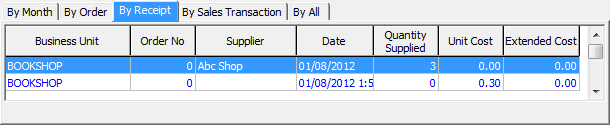
Field |
Description |
|---|---|
Business Unit |
Name of the business unit. |
Order No |
Number for the purchase order. |
Supplier |
Supplier for the item. |
Date |
Date of the receipt. |
Quantity Supplied |
Quantity of stock supplied. |
Unit Cost |
Unit cost for the purchased item, excluding tax. |
Extended Cost |
Extended cost of the goods supplied, calculated by multiplying the quantity supplied and the unit cost. |
By Sales Transaction sub-tab grid area fields
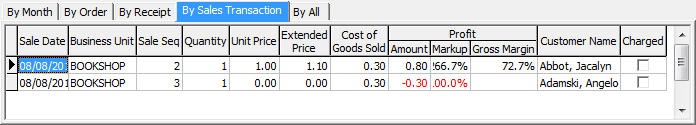
Field |
Description |
|---|---|
Sale Date |
Date of the sale. |
Business Unit |
Business unit where the sale took place. |
Sale Seq |
Unique identifying number for the sale. |
Quantity |
Quantity of the item sold. |
Unit Price |
Unit cost for the purchased stock, excluding tax. |
Extended Price |
Unit cost for the purchased stock, including tax. |
Cost of Goods Sold |
Extended cost of the goods supplied, calculated by multiplying the quantity supplied and the unit cost. |
Profit Amount |
Amount of profit made from the sales transaction. |
Profit Markup |
Value of markup on the item. |
Profit Gross Margin |
Markup as a percentage of the item's cost. |
Customer Name |
Name of the customer for the transaction. |
Charged |
If selected, customer has been charged for this item. |
By All sub-tab grid area fields
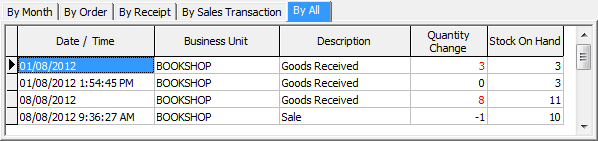
Field |
Description |
|---|---|
Date / Time |
Date and time of the transaction. |
Business Unit |
Business unit where the transaction took place. |
Description |
Description of the transaction. |
Quantity Change |
Change in quantity of stock on hand. |
Stock On Hand |
Amount of stock. |
Buttons
Field |
Description |
|---|---|
|
Launch Item Maintenance for the selected grid entry. |
|
Launch Creditor Maintenance for the supplier of the item. |
|
Launch Purchase Order Maintenance for the grid entry. |
|
Launch Community Maintenance for the selected customer. |
|
Launch the Stock Transfer window to transfer a number of the selected item to another business unit at your organisation.
|
Last modified: 8/04/2015 1:28:58 PM
|
See Also Stock Summary - Suppliers for Stock tab Stock Summary - Purchase Orders tab |
© 2015 Synergetic Management Systems. Published 6 May 2015.