Description
The luTimetableOperationMode lookup table is used to define preset configurations for importing timetables via the Timetable Config tab of Timetable Maintenance. See Timetable Maintenance - Timetable Config tab in the Curriculum manual.
Many of these configurations are used when manually importing timetables. See Importing timetables into Synergetic in the Curriculum manual.
Example
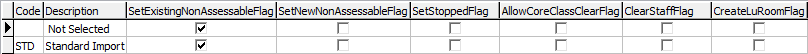
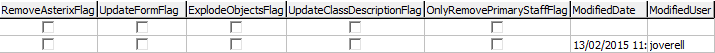
Fields
Field |
Description |
Code |
Code identifying the set of import options. |
Description |
Description of the set of import options. |
SetExistingNon- |
Select to set classes in this timetable that already exist in Synergetic to non-assessable. |
SetNewNon- |
Select to set classes in this timetable that do not already exist in Synergetic to non-assessable. |
SetStoppedFlag |
Select to set the class to inactive, if a class is not imported for students with matching campus and year level. |
AllowCoreClass- |
Select to allow the clearing or setting of core class flags. If the flag is cleared:
|
ClearStaffFlag |
Select to clear all staff records in the current file year and term, at the current campus. This clears out any current information before the import process starts. |
CreateLuRoom- |
Select to allow insert of rooms in luRoom. See luRoom lookup table. |
RemoveAsterisk- |
Select to remove non-alphanumeric characters from staff codes. |
UpdateFormFlag |
Select to allow the updating of the timetable form. |
ExplodeObjects- |
Select to allow the expansion of object lists. |
UpdateClass- |
Select to allow the update of class descriptions. |
OnlyRemove- |
Select to only remove primary staff from the timetable import. |
ModifiedDate |
Date and time the lookup table entry was last modified. |
ModifiedUser |
User that last modified the lookup table entry. |
Last modified: 8/04/2015 1:58:51 PM
|
See Also |
© 2015 Synergetic Management Systems. Published 6 May 2015.