You can link any number of mark book assessment areas to a subject assessment area.
If required, you can define a different weighting for each mark book assessment. Synergetic automatically:
Subject assessment results can be displayed on a student report but mark book results cannot.
In the following example, there are three mark book assessment areas (Assignments 1, 2 and 3) being linked to the Assignments assessment area (which appear on the students reports).
To create and link your mark book assessment areas to the existing subject assessment area:
The Staff Mark Book window is displayed.
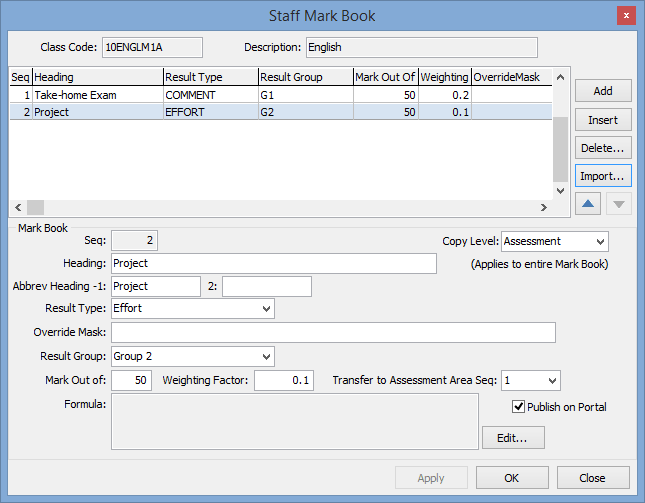
 to create a new mark book assessment.
to create a new mark book assessment.Tip: Ensure that the relative weighting between them is consistent. In the following example, the weighting factors of 0.25, 0.25 and 0.5 add up to 1.
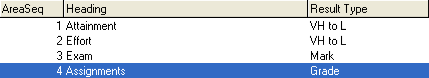
.gif)
Last modified: 8/04/2015 12:05:01 PM
|
See Also Student Results Maintenance - Mark Book tab Maintaining mark book assessment areas from Student Results Maintenance |
© 2015 Synergetic Management Systems. Published 6 May 2015.