To preview the summary BAS without updating the general ledger:
The Process Business Activity Statement window is displayed.
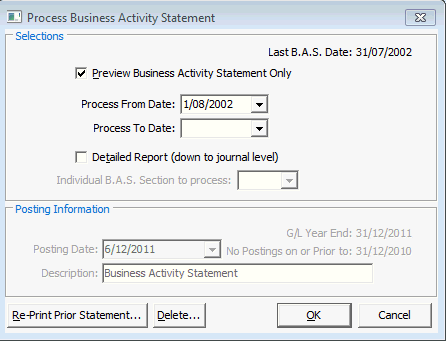
Note: The date range is generally one month only - the Process From Date automatically sets to the start of the month that you are up to.
Last modified: 8/04/2015 12:08:52 PM
|
See Also Preparing Business Activity Statements (BAS) Previewing detailed BAS figures |
© 2015 Synergetic Management Systems. Published 6 May 2015.