To create a new debtor fee, either:
The Create New Debtor Fee window is displayed.
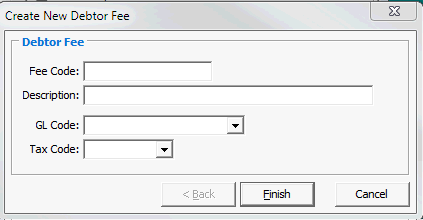
Create New Debtor Fee window key fields
Field |
Description |
Fee Code |
Enter a meaningful code for the fee you want to create. For example, TU07 for the tuition fee for Year 7 students. Sometimes discounts vary based on the campus or year level the student is in at the time. A replaceable part of the fee code takes the form {Campus|Year Level} where the Year Level is optional. You can define the characters used within the {} brackets. For example:
|
Description |
Enter a description of the fee. This description will appear on statements sent to the debtor, so make sure you enter a meaningful description. |
GL Code |
Select a valid general ledger code from the list. |
Tax Code |
Select a valid tax code from the list. |
Last modified: 4/10/2012 12:04:41 PM
|
See Also Debtor Fee Maintenance - General tab Debtor Fee Maintenance - General Ledger tab Debtor Fee Maintenance - Auto Tuition tab |
© 2015 Synergetic Management Systems. Published 6 May 2015.