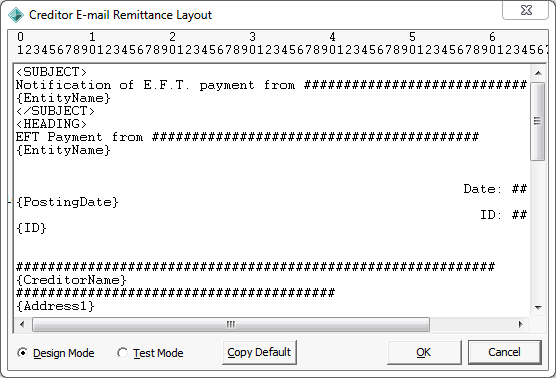Maintaining the remittance layout
To maintain the remittance layout:
- Open the Creditors tab of the Finance Configuration Maintenance window. See Synergetic Financial Configuration - Creditors tab.
- Click Remittance Layout.
The Creditor E-mail Remittance Layout window is displayed.
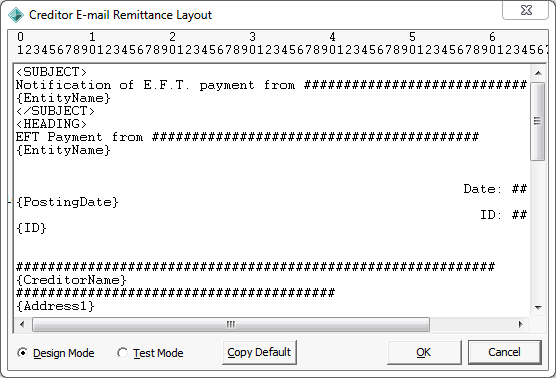
- Select Test Mode to view a sample of the current layout. If you then want to change the wording or layout, click Design Mode to view the page in HTML.
- Change the Value column on the following two keys in Module > System > Configuration File Maintenance to point to your SMTP mail server and port. See the example below.
- Click OK when completed.
Example
Key1
|
Key2
|
Key3
|
Key4
|
Type
|
Value
|
SYSTEM
|
EMAIL
|
SERVER
|
NAME
|
STR
|
“Server Name”
|
SYSTEM
|
EMAIL
|
SERVER
|
PORT
|
INT
|
“Server Port”
|
Last modified: 23/01/2013 11:08:26 AM
© 2015 Synergetic Management Systems. Published 6 May 2015.