Keys
Key |
Value |
|---|---|
1 |
CommunityPortal |
2 |
Pages |
3 |
LogOut |
4 |
LogoutCustomHtml |
Description
The LogoutCustomHtml configuration setting defines the HTML displayed when on the Logout page when using the OnLogoutSessionAndExpire configuration key. See Logout:OnLogOutAndSessionExpire configuration setting.
Default value
The default value is <h1>You have been logged out</h1> <a href=login.aspx>Click here to return to the login page.</a>.
<p>Your session has ended because you have either logged out or your session has timed out. </p>
Setting a different value
Type a new webpage into the Value field of the Configuration File Maintenance window. See Configuration File Maintenance window.
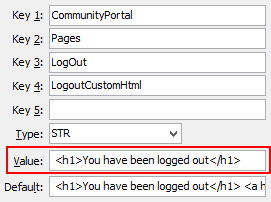
Last modified: 16/06/2016 12:22:25 PM
|
|
|
© 2016 Synergetic Management Systems. Published 20 September 2016. |