You can configure how the side menu appears on the Community Portal. The side menu refers to the list of students and contacts that appears on the left or right side of the Community Portal pages. See Online configuration - Side Menu sub-tab.
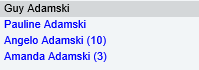
Last modified: 26/07/2016 2:41:59 PM
|
See Also Community Portal Settings window Configuring main menu attributes Viewing the Community Portal as a different community member |
|
|
|
© 2016 Synergetic Management Systems. Published 20 September 2016. |