Keys
Key |
Value |
|---|---|
1 |
CommunityPortal |
2 |
Styles |
3 |
SideMenu |
4 |
EnableYearLevel |
Description
The EnableYearLevel configuration setting determines whether year level filtering is enabled for the side menu on the Community Portal.
Note: The EnableYearLevel configuration setting is directly linked to the ability to enable year level filtering in Community Portal. Changes in the EnableYearLevel configuration setting will directly affect the status of the Year level filtering enabled for page field in the Side Menu sub-tab of the Configuration window of the Community Portal. See the Online configuration - Side Menu sub-tab.
Default value
The default value is False. Year level filtering is not enabled for the side menu of the Community Portal.
Setting a different value
Select the Value field of the Configuration File Maintenance window to enable year level filtering for the side menu on the Community Portal. See Configuration File Maintenance window.
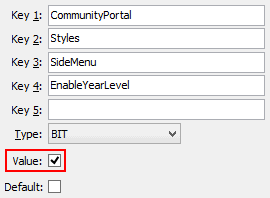
Last modified: 26/07/2016 2:44:34 PM
|
|
|
© 2016 Synergetic Management Systems. Published 20 September 2016. |