Keys
Key |
Value |
1 |
Timesheet |
2 |
IncludeWeekEndFlag |
Description
The IncludeWeekEndFlag configuration setting is used to determine whether weekend days are displayed in the Timesheets window of the Staff Kiosk. Weekend days are determined according to the FirstDayOfWeek configuration setting. See FirstDayOfWeek configuration setting in the Synergetic System maintenance manual.
You may want to enable weekend timesheet claiming if staff run extra classes over weekends or perform other tasks like report writing or assignment marking which is paid separately.
.gif)
Default Value
The default value is True. Weekends are not included in the Timesheet window.
Setting a different value
Set the value to False by clearing the Value field on the Configuration File Maintenance window. See Configuration File Maintenance window in the Synergetic System maintenance manual.
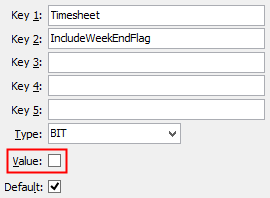
Last modified: 25/07/2016 11:01:14 AM
|
|
|
© 2016 Synergetic Management Systems. Published 19 September 2016. |