Keys
Key |
Value |
1 |
SynWeb |
2 |
AbsenceEvents |
3 |
CreateAbsenceEvents |
4 |
DefaultSubmitButton |
Description
The DefaultSubmitButton configuration setting is used to determine whether the Submit or Submit and Close button is clicked when pressing the Enter key on Create Absence Events window.
Default value
The default value is 0 which sets the Submit button to be clicked when pressing the Enter key.
There are two allowable values:
Value |
Description |
0 |
The Submit button is clicked when pressing the Enter key. |
1 |
The Submit & Close button is clicked when pressing the Enter key. |
Setting a different value
Set the Value field on the Configuration File Maintenance window to 1 to automatically Submit and Close upon pressing the Enter key. See Configuration File Maintenance window in the Synergetic System maintenance manual.
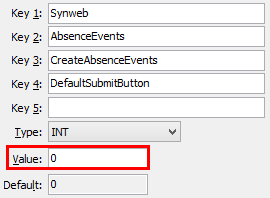
Last modified: 23/09/2014 5:11:09 PM
|
|
|
© 2016 Synergetic Management Systems. Published 19 September 2016. |