Creating excursion risks
To create a new excursion risk:
- Select Students > Excursion Maintenance from the SynWeb main menu.
The Set Excursion Search Criteria window is displayed.
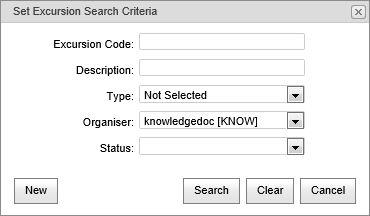
- Search for excursions. See Searching for excursions.
- Click the Risks bar.
The Risks bar is displayed.
- Click
button(synweb).gif)
The Select Risks to Add window is displayed.
.gif)
Note: You can create default risks by adding records to the luRisk lookup table. See luRisk lookup table in the System maintenance manual.
- Click
button(synweb).gif) .
.The Add/Edit Event Risk window is displayed.
.gif)
- Type a description in the Risk field.
- Select a Risk Type. See luRiskType lookup table in the System maintenance manual.
- Select Staff Responsible to assign a staff member to manage the risk.
- Type into the Details field to describe the risk.
- Select an Initial Likelihood. See luRiskLikelihood lookup table in the System maintenance manual.
- Select an Initial Impact. See luRiskImpact lookup table in the System maintenance manual.
- The Initial Risk Level field is automatically populated based on the Initial Likelihood and Initial Impact field selections. See luRiskLevel lookup table and luRiskLevelMapping lookup table in the System maintenance manual.
- Type into the Management Strategy field to define a strategy for managing the risk.
- Type into the Emergency Procedure field to define an emergency procedure for the risk.
- Select a Mitigated Likelihood.
- Select a Mitigated Impact.
- The Mitigated Risk Level field is automatically populated based on the Mitigated Likelihood and Mitigated Impact field selections. See luRiskLevel lookup table and luRiskLevelMapping lookup table in the System maintenance manual.
- Click
.gif) .
.
Last modified: 26/08/2016 9:20:41 AM
|
|
|
© 2016 Synergetic Management Systems. Published 19 September 2016.
|

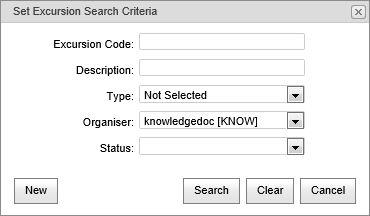
.gif)
.gif)