Booking list hot reports are available in both SynWeb and Synergetic.
Configuring results hot reports
To configure a results hot report:
The Synergetic User Report Form Editor window is displayed. See Using the Report/User Form Editor in the Synergetic System maintenance manual.
.gif)
The Synergetic Configuration File Maintenance window is displayed. See Configuration File Maintenance window in the Synergetic System maintenance manual.
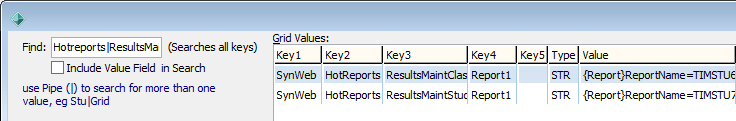
Tip: Type Synweb|HotReports|Result into the search field to find the settings quickly.
![]()
Note: You need to modify the RecordSelectionFormula to match the view or other SQL object referenced by the selected report.
The hot report is ready to use.
Last modified: 24/08/2016 2:03:57 PM
|
In This Section |
|
|
|
© 2016 Synergetic Management Systems. Published 19 September 2016. |